Cloning a Design
Treat designs as templates by cloning an existing design to modify and build upon.
Categories:
Steps to cloning a design from Catalog using Kanvas 🔗
- Switch to Kanvas Designer mode, if not already in it.
- In the left navigation panel, click the “Catalog” menu tab.
- Select a design from the list that appears in the panel.
- A modal will pop up requesting you to clone (create a copy of) the design you’ve selected.
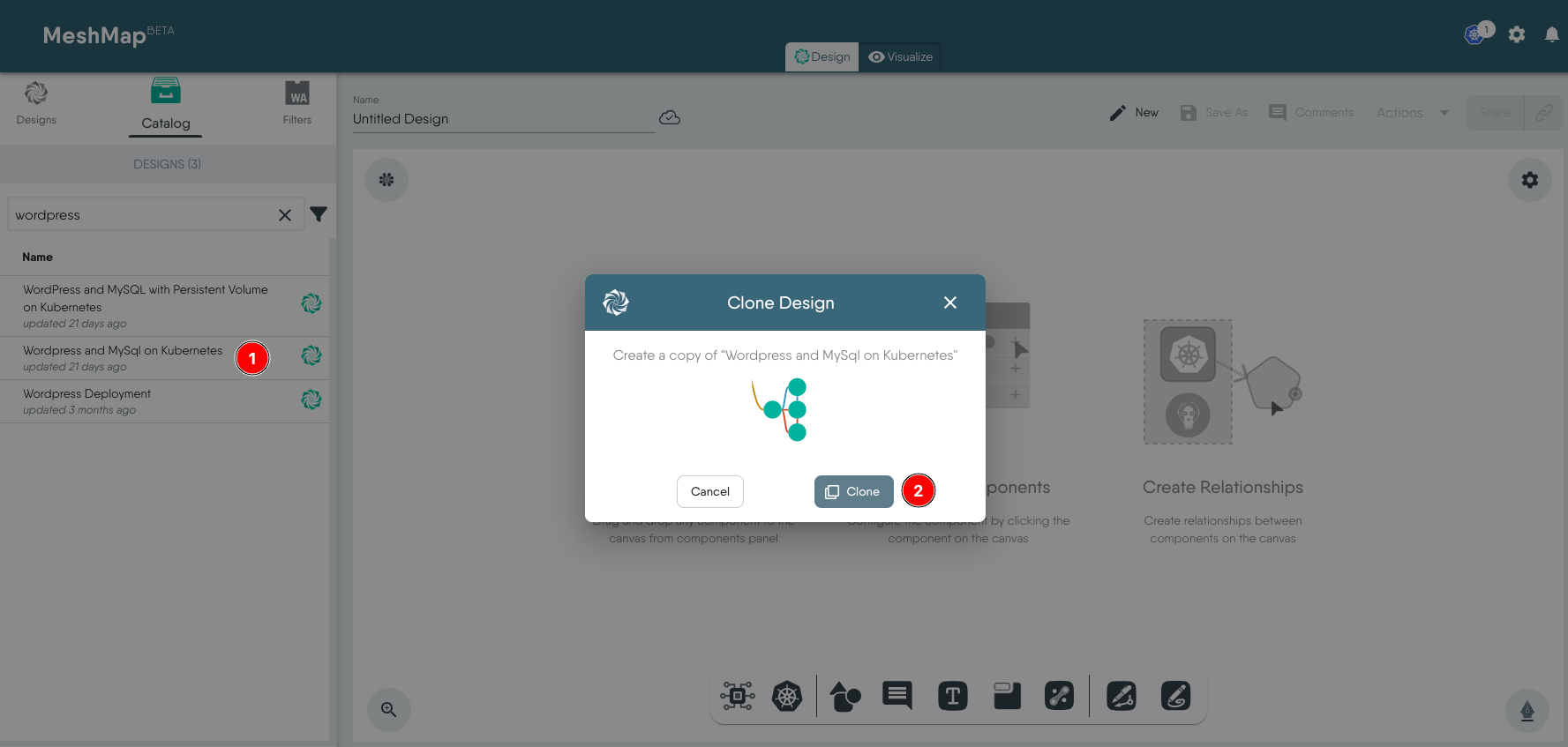
This will create a copy of the catalog item to a new design, now owned by you.
- Click “clone” and a copy of the design will appear on your Kanvas canvas. You can then configure the design to suit your purposes.
- Find your newly cloned design in the list of designs in the left navigation panel.
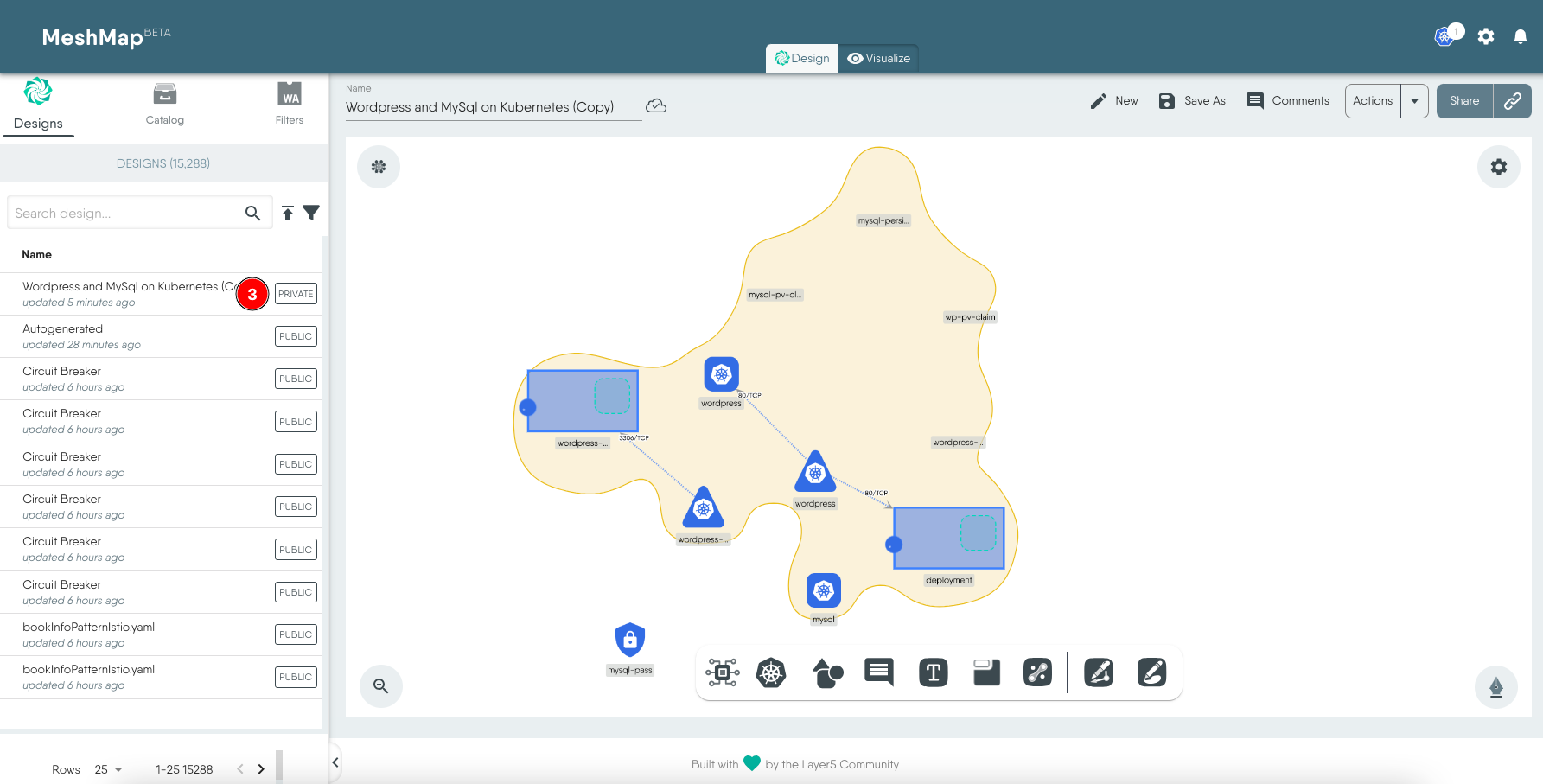
You are now free to deploy it as it is or modify it further.
Learn about Designs
Learn more about what a Meshery Design is and how it fits into Meshery’s approach to cloud native management.Recent Discussions on Kanvas
- Jul 12 | Unleash Visual Power: Import Your Configs by zihan kuang
- Oct 14 | Explore Meshery's Published Relationship Design Examples by Awani Alero
- Oct 03 | Design Review RFC: Kanvas Empty State Enhancement by Lee Calcote
- Jul 19 | [For Discussion] Visual indication of semantically vs non-semantically meaningful Meshery components by Lee Calcote
- Jun 07 | What are the conditions for a "System is unhealthy" warning? by James
- May 30 | Looking for a meshmate to help with first PR by Faisal Imtiyaz123
- Feb 28 | For Discussion: Capturing potential, but unrealized Relationships in Design Snapshots by Lee Calcote
- Feb 12 | Hint on Scaling & Verifying Cronjob in Playground by Sandra Ashipala
 Subscription:
Subscription:




