Instance Details
Categories:
In Kanvas, the Instance Details tab provides a detailed view of Kubernetes resources such as Nodes, Pods, Deployments, and more. This tab is essential for understanding the configuration and status of individual resources within your Kubernetes cluster. The Instance Details tab is accessible when you select a specific Kubernetes resource from the Resources tab. It allows you to view and manage the details of that resource, including its configuration, status, and associated events.
Depending on the type of resource selected, the Instance Details tab will display relevant information. For example, if you select a Node, it will show details about the node’s status, capacity, and conditions. If you select a Pod, it will display information about the pod’s containers, their statuses, and any associated labels.
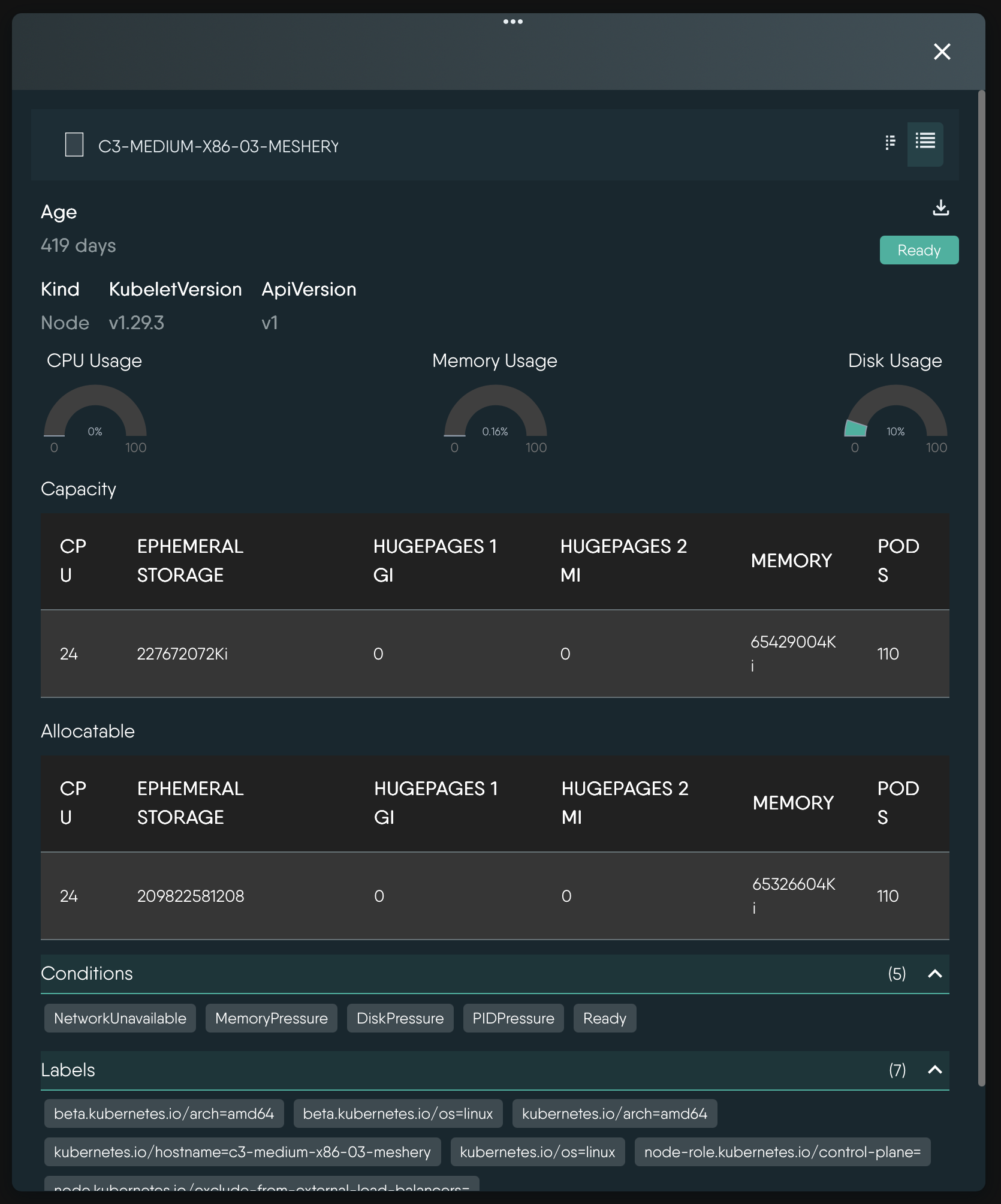
Example: Kubernetes Node details.
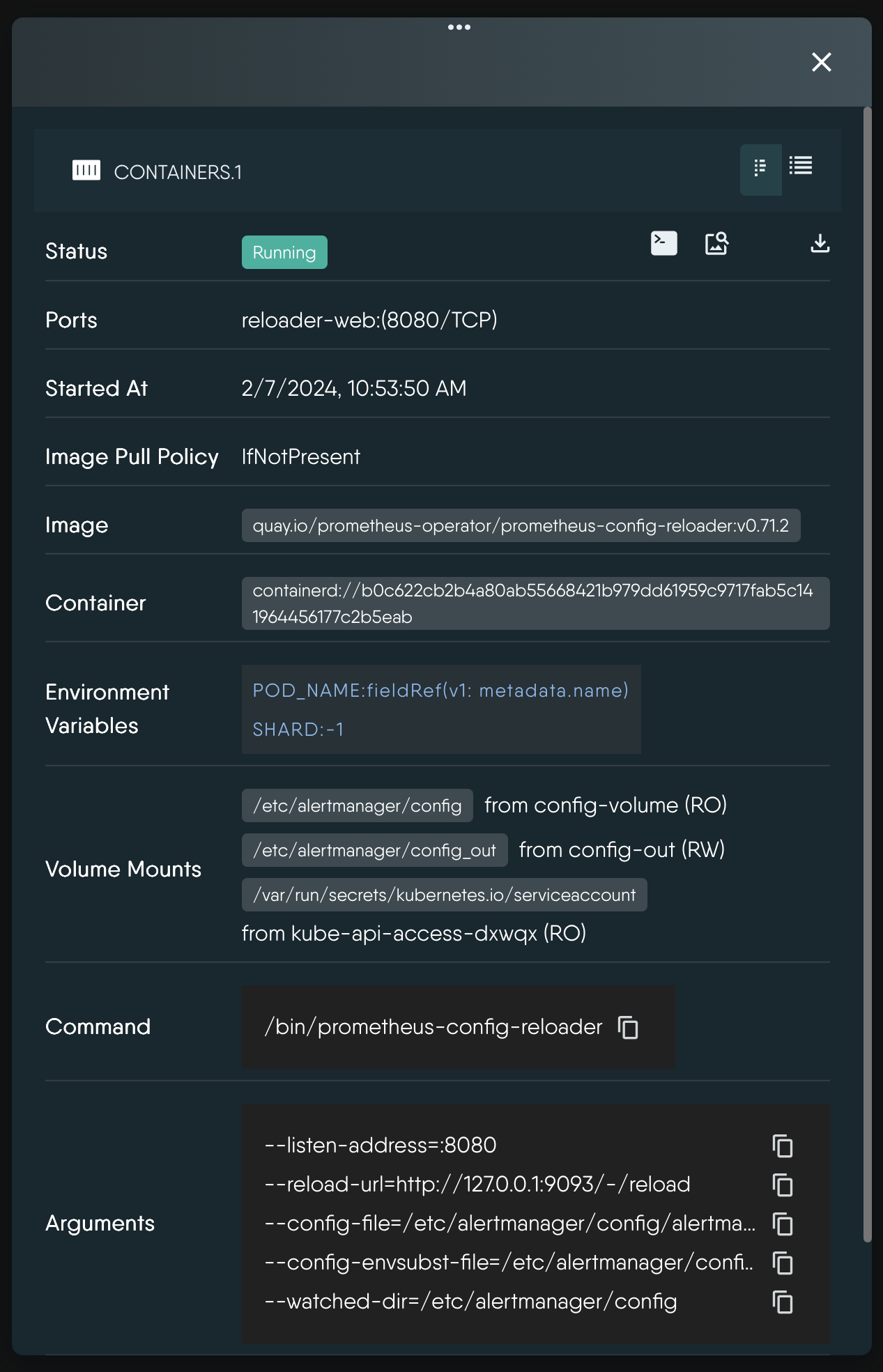
Example: Kubernetes Pod Container details.
Recent Discussions on Kanvas
- Jul 12 | Unleash Visual Power: Import Your Configs by zihan kuang
- Oct 14 | Explore Meshery's Published Relationship Design Examples by Awani Alero
- Oct 03 | Design Review RFC: Kanvas Empty State Enhancement by Lee Calcote
- Jul 19 | [For Discussion] Visual indication of semantically vs non-semantically meaningful Meshery components by Lee Calcote
- Jun 07 | What are the conditions for a "System is unhealthy" warning? by James
- May 30 | Looking for a meshmate to help with first PR by Faisal Imtiyaz123
- Feb 28 | For Discussion: Capturing potential, but unrealized Relationships in Design Snapshots by Lee Calcote
- Feb 12 | Hint on Scaling & Verifying Cronjob in Playground by Sandra Ashipala
