Starting from a published design
Published designs are available from the Layer5 Cloud catalog. Published designs are a collection of curated, reusable solutions to the most common problems in cloud and cloud native infrastructure management.
Categories:
Starting from a published design is a quick way to get started with a popular stack or solution.
Exploring the Design Catalog
For your convenience, the design catalog can be accessed from three locations:
From the Catalog tab in Kanvas Designer.
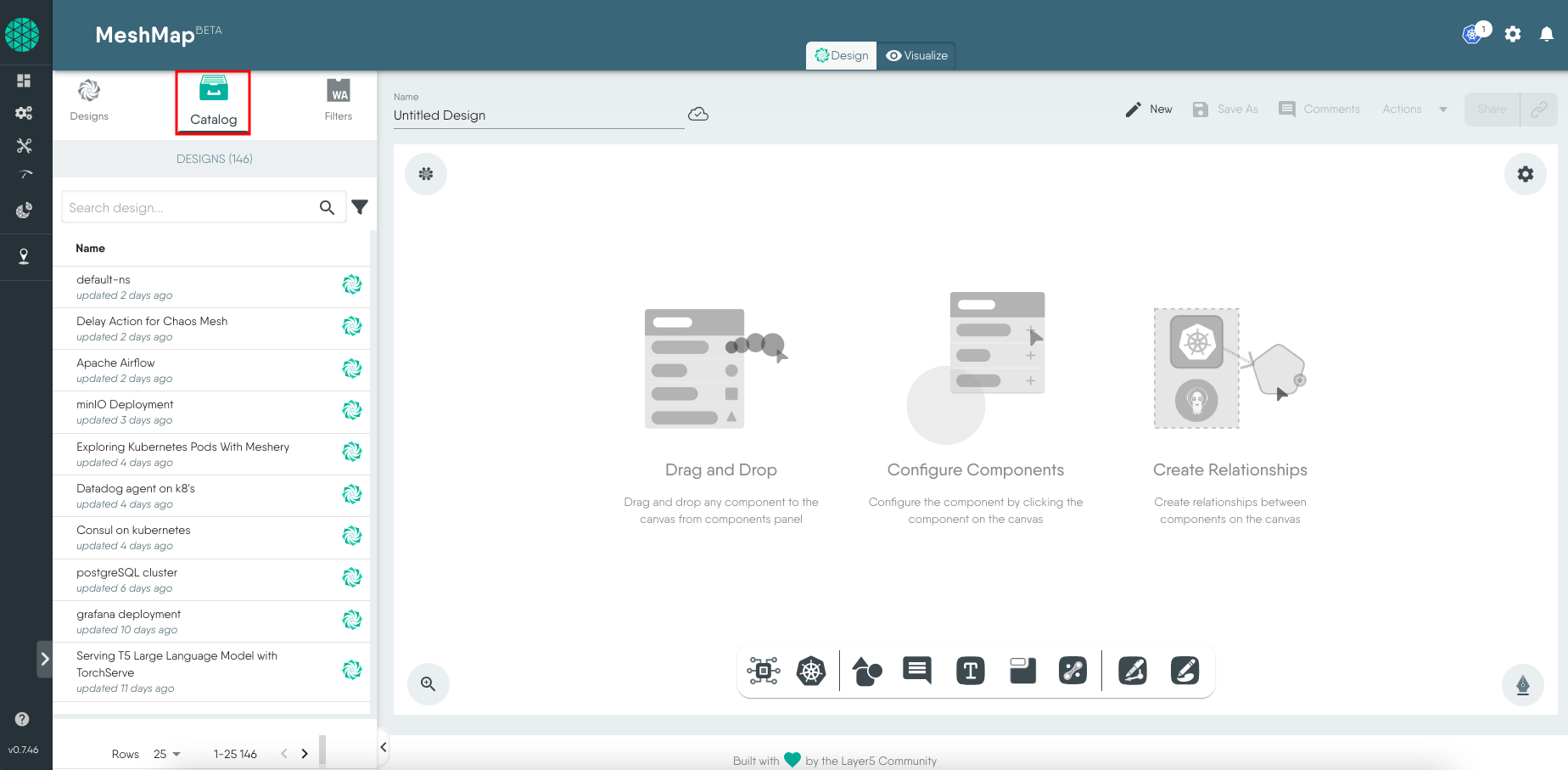
From the Layer5 Cloud catalog page at Layer5 Cloud Catalog.
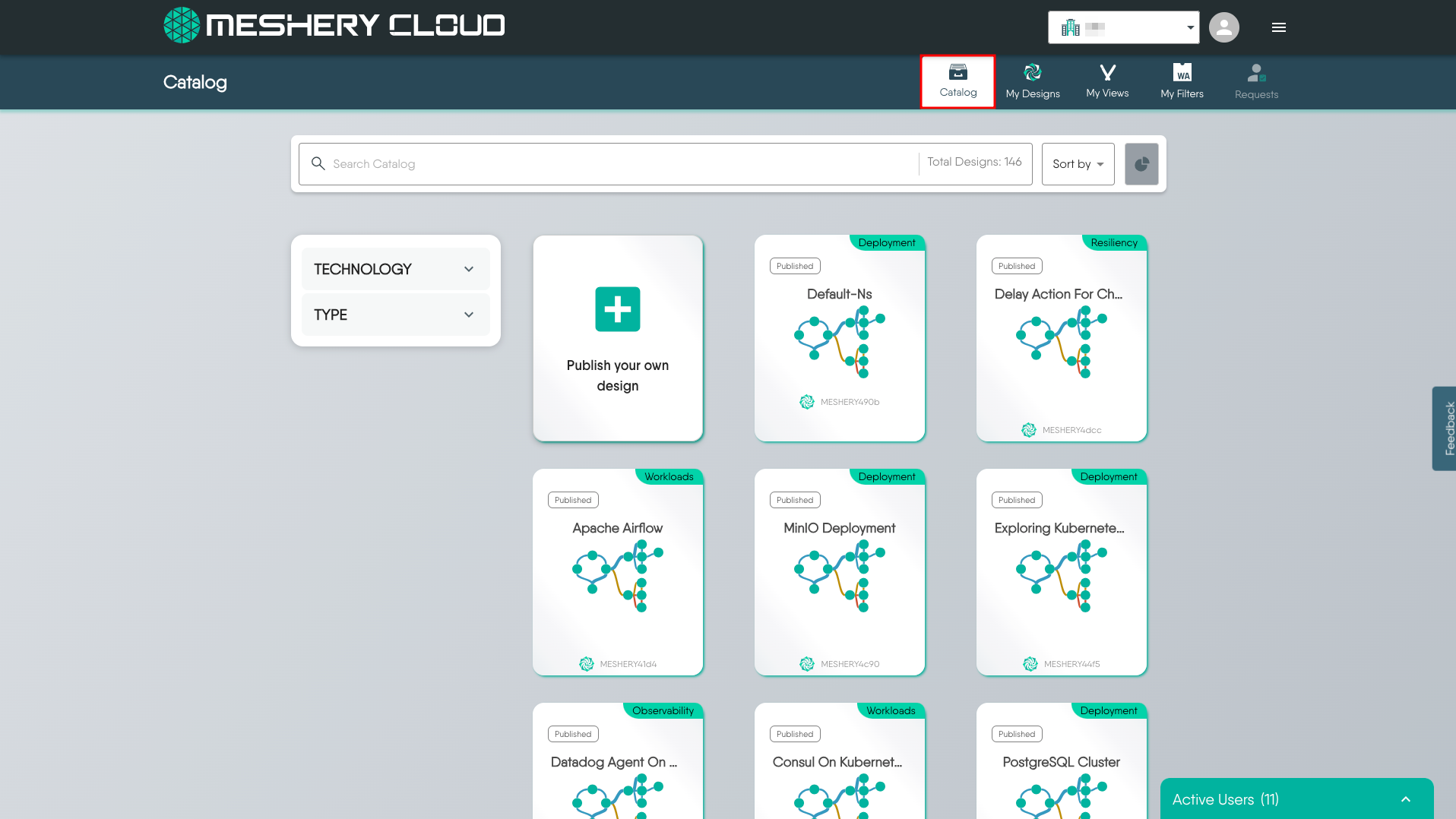
From the Meshery Catalog page at Meshery Catalog.
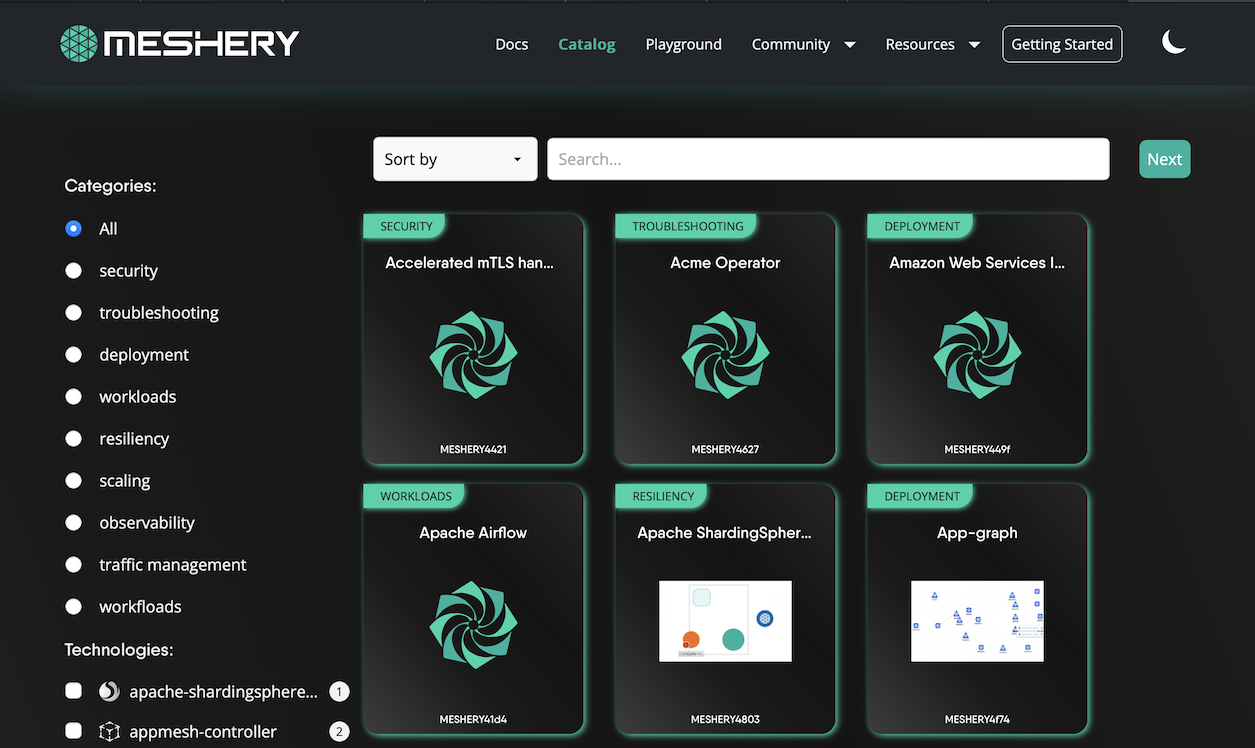
Cloning a Design
To start from a design, select and create a clone of the design. If you are on the Kanvas design page, click on the chosen design from the Catalog tab. This will present a popup to clone the design, click Clone to begin.
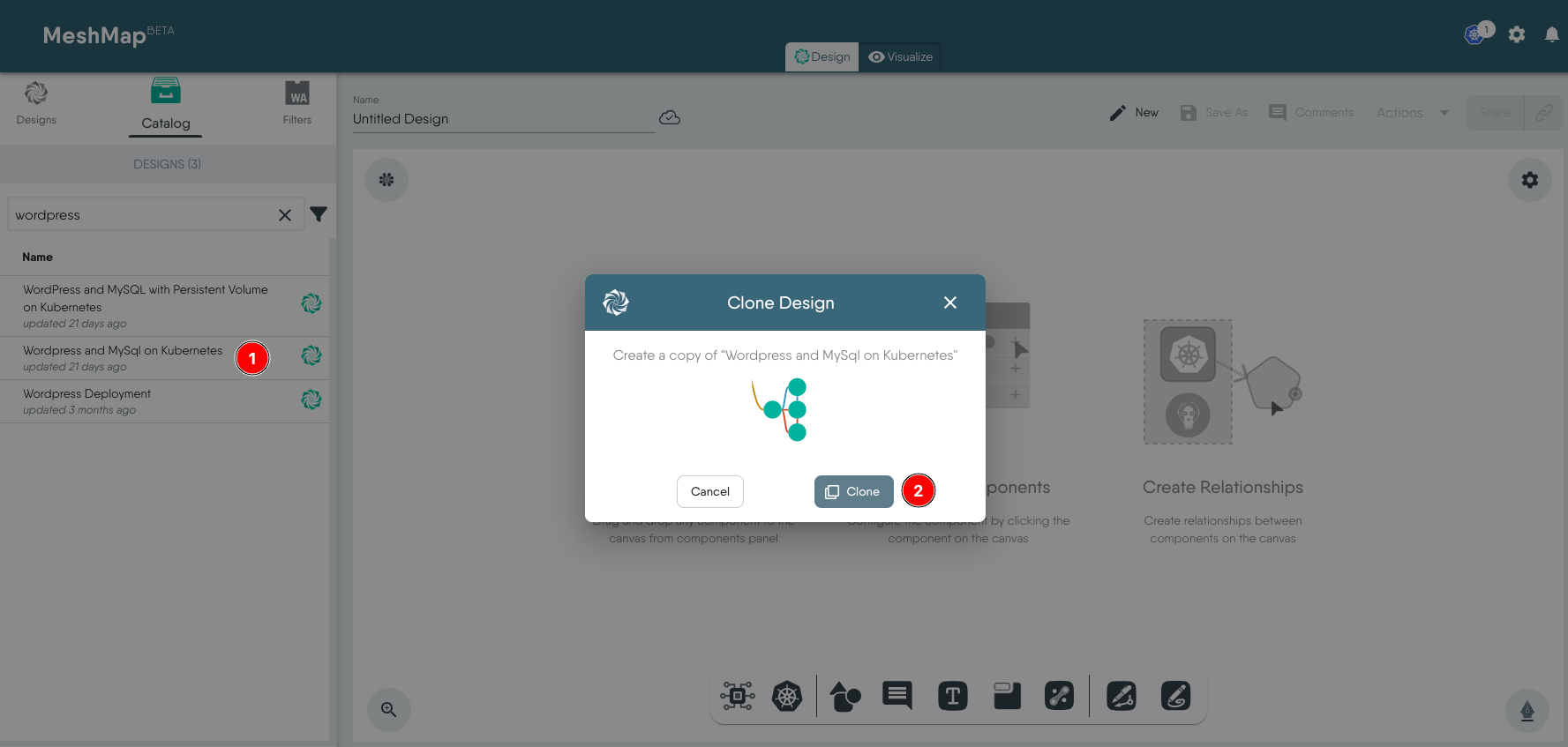
This will create a copy of the catalog item to a new design, now owned by you.
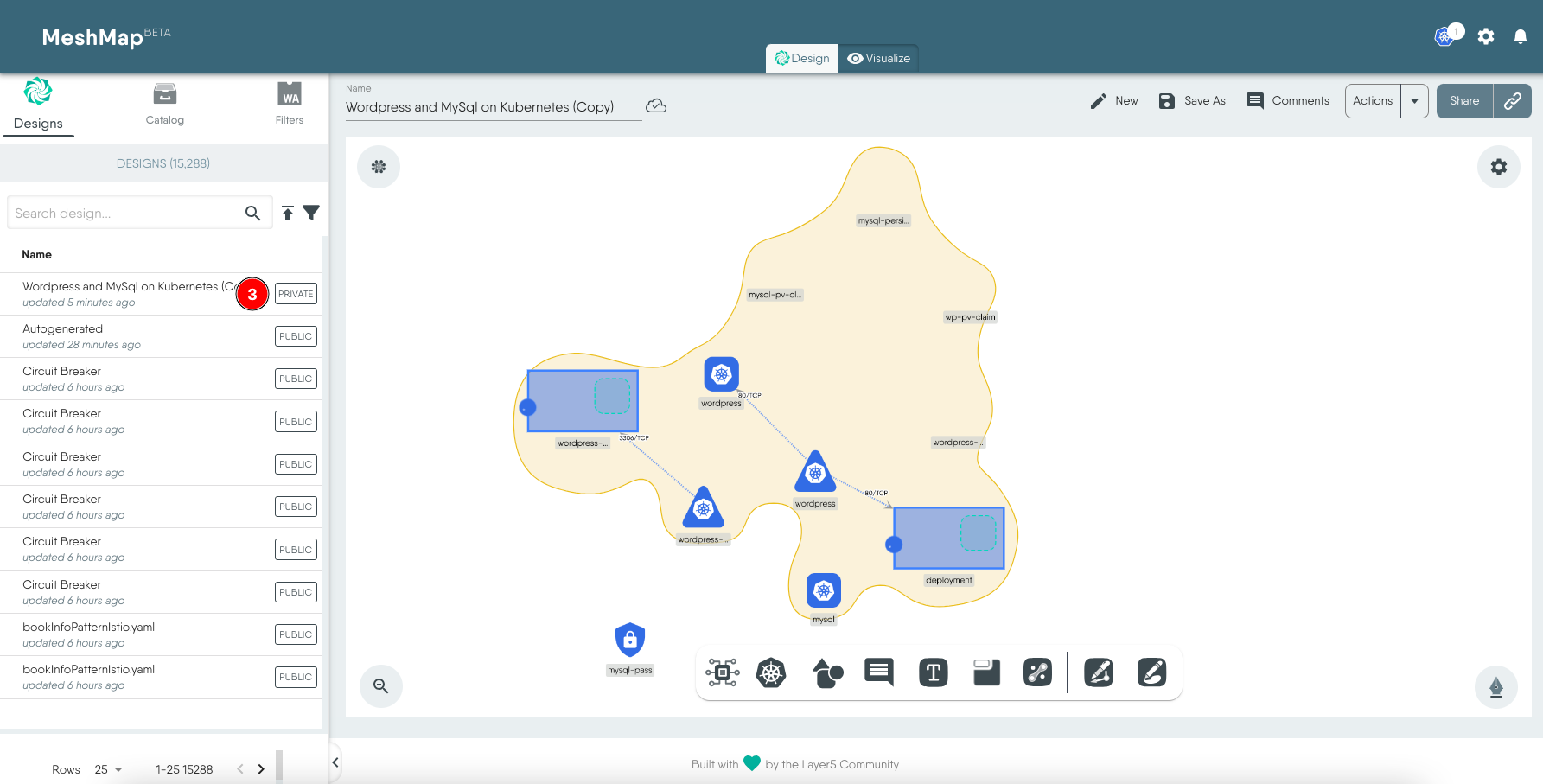
You are now free to deploy it as it is or modify it further.
Recent Discussions on Kanvas
- Oct 14 | Explore Meshery's Published Relationship Design Examples by Awani Alero
- Oct 03 | Design Review RFC: Kanvas Empty State Enhancement by Lee Calcote
- Jul 19 | [For Discussion] Visual indication of semantically vs non-semantically meaningful Meshery components by Lee Calcote
- Jun 07 | What are the conditions for a "System is unhealthy" warning? by James
- May 30 | Looking for a meshmate to help with first PR by Faisal Imtiyaz123
- Feb 28 | For Discussion: Capturing potential, but unrealized Relationships in Design Snapshots by Lee Calcote
- Feb 12 | Hint on Scaling & Verifying Cronjob in Playground by Sandra Ashipala
- Sep 28 | Trying to add screenshots of Containerd & Curiefense integration by Raman Thakur